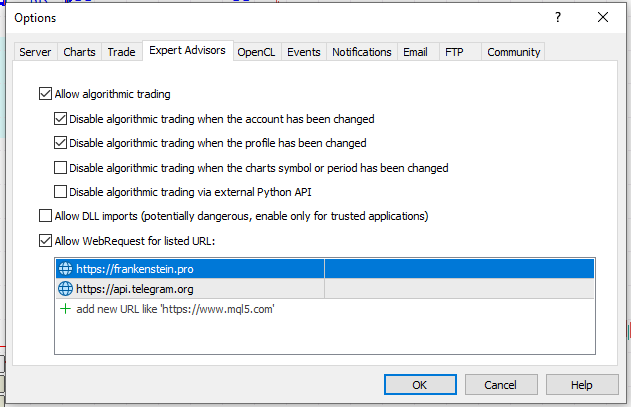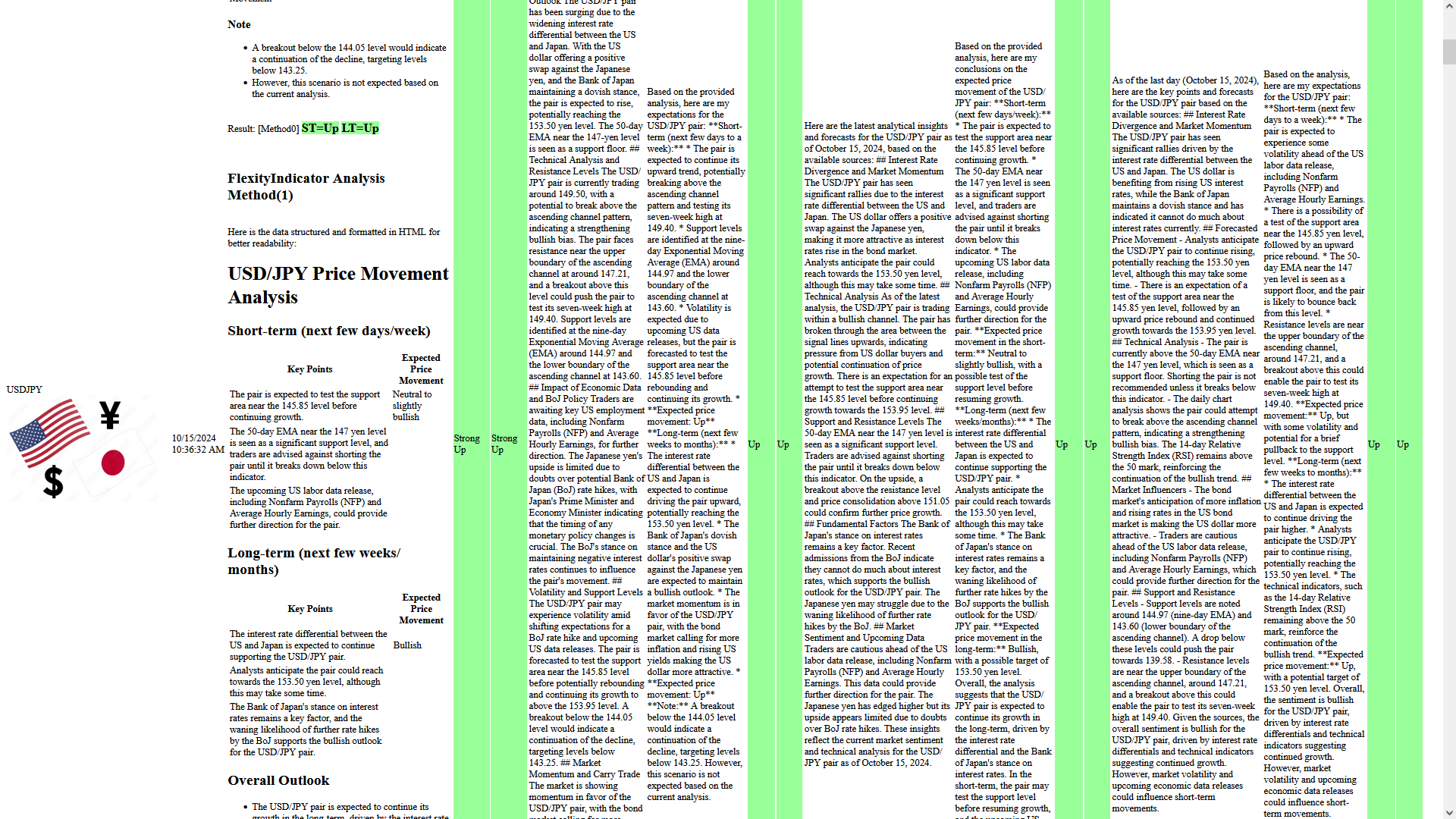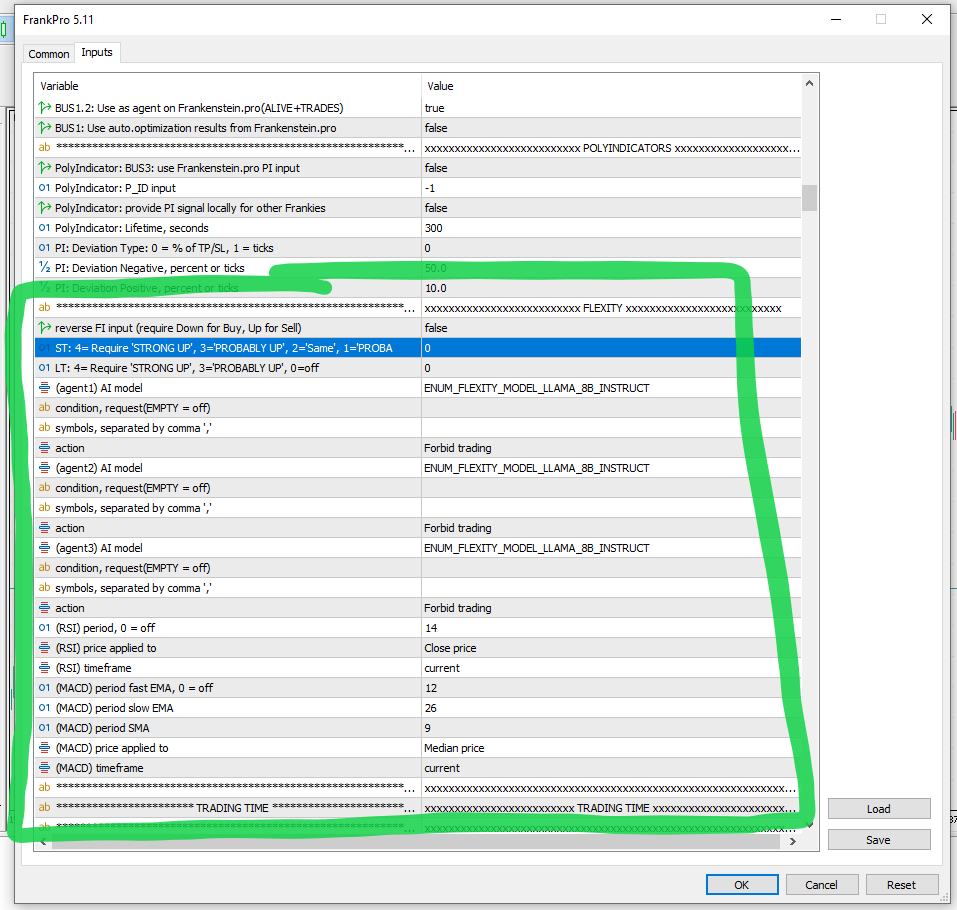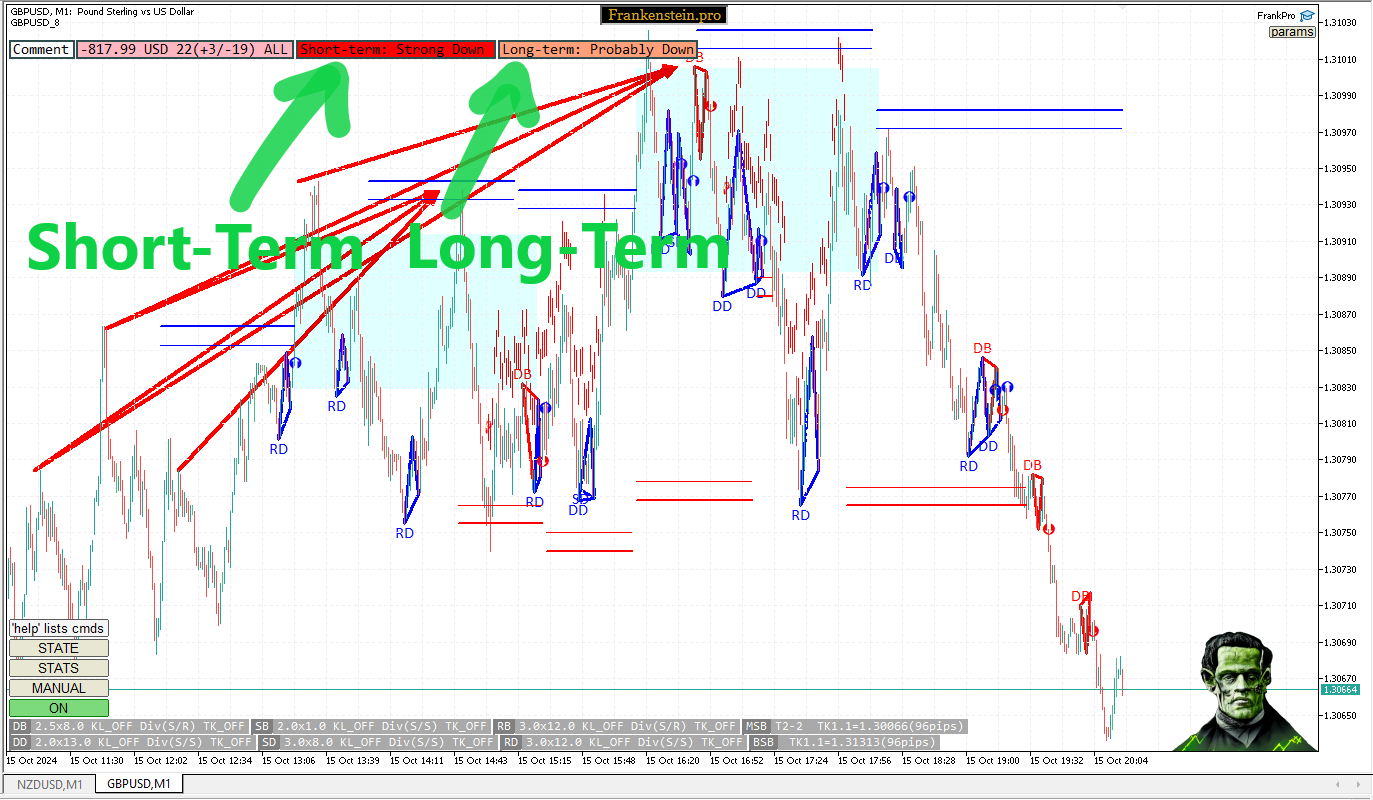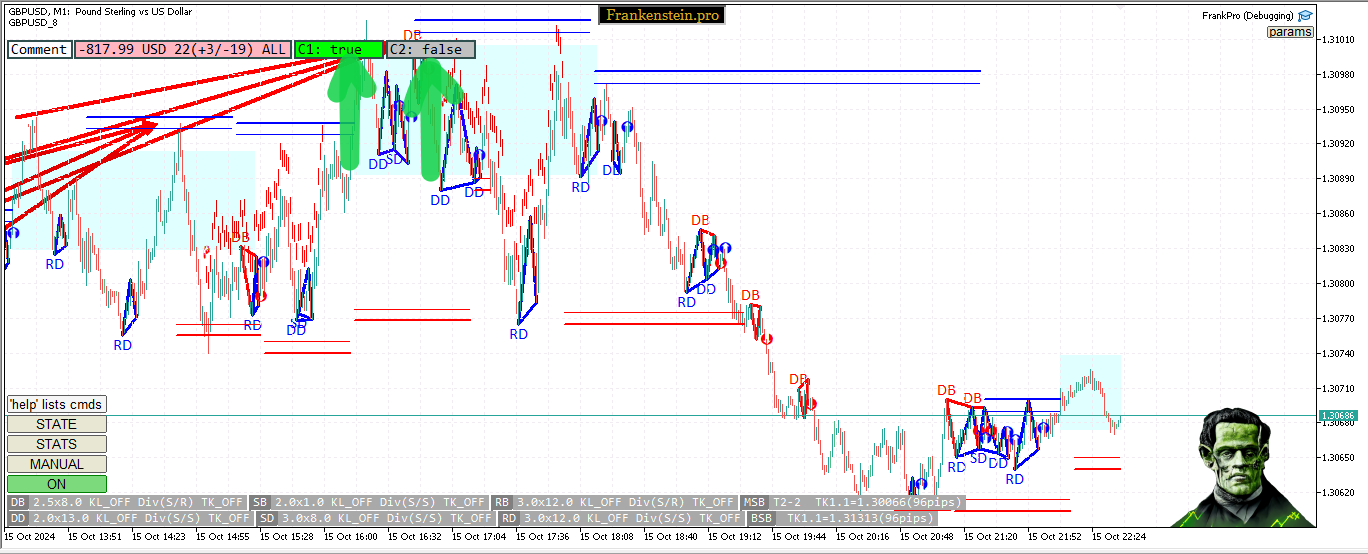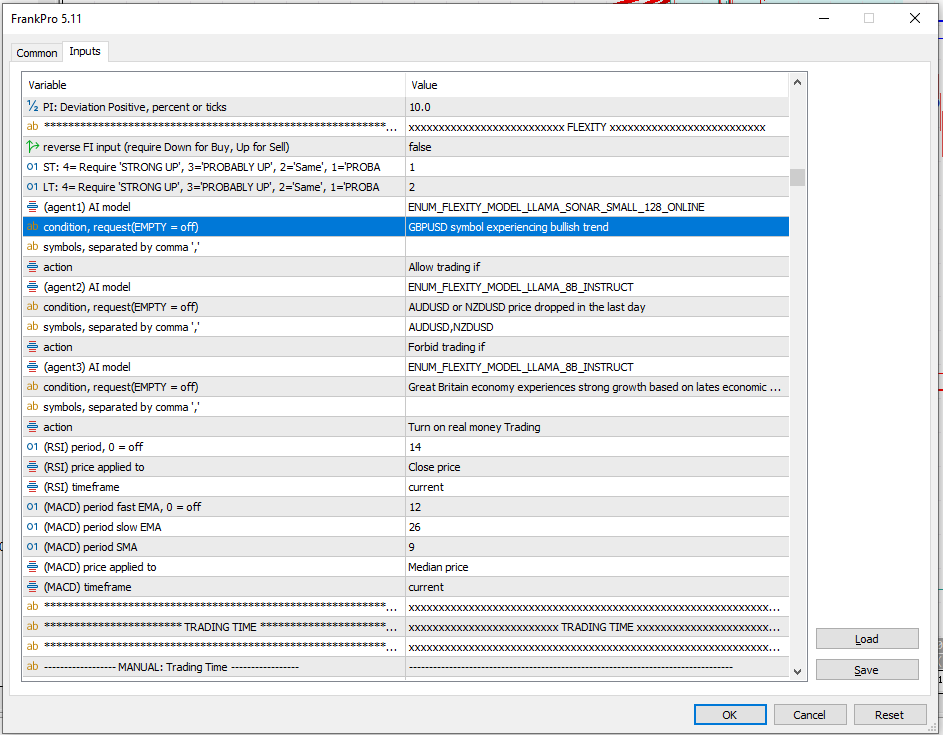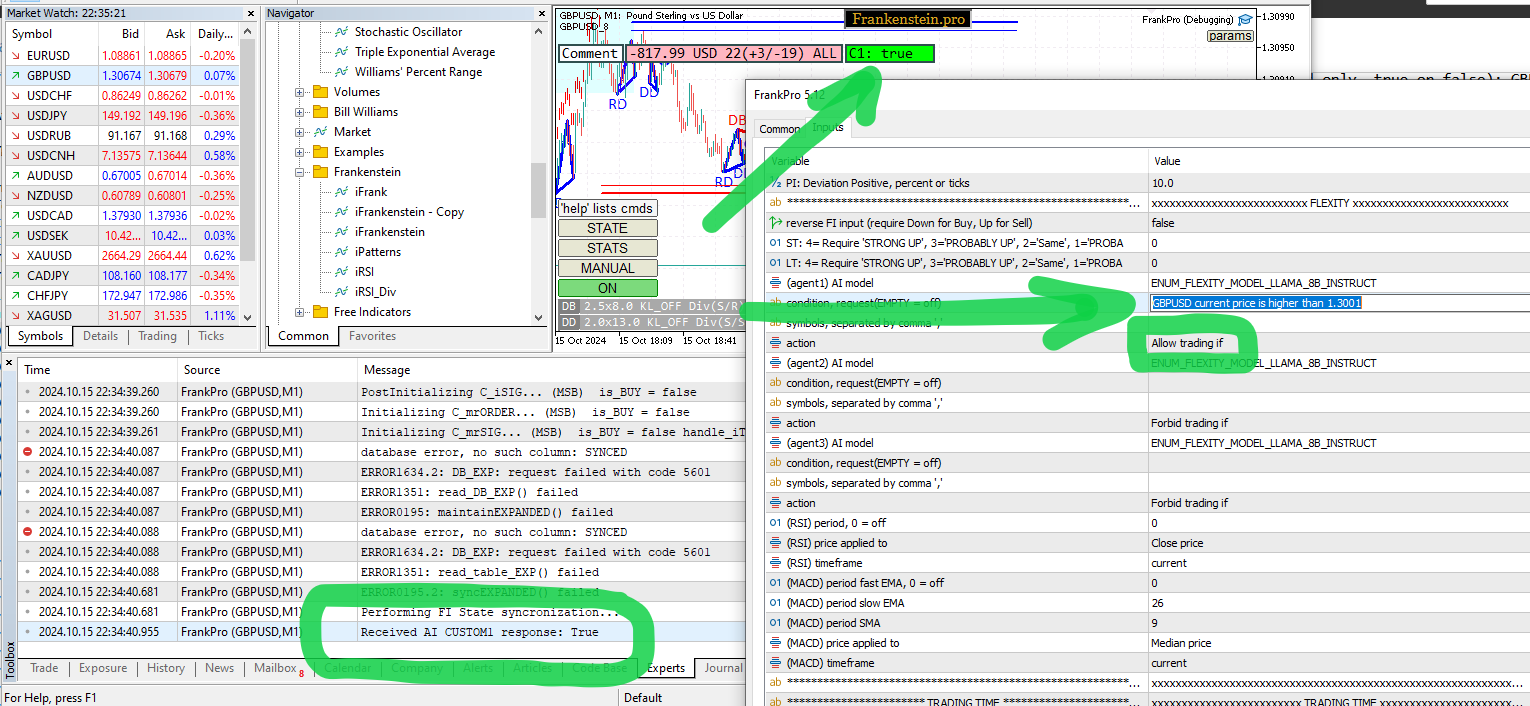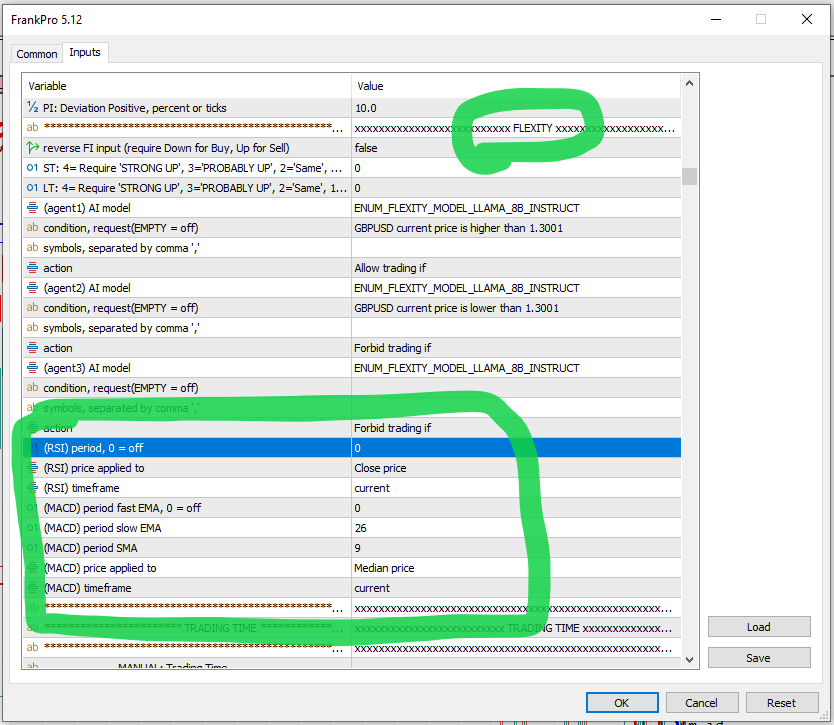Indicator Flexity
FrankPro(version 5.11+) supports integration of AI indicator Flexity
and can use its data to make trading decisions.
User also can specify custom requests to AI model,
this allows for creation of complex trading logic schemes.
For the funtion to work properly FrankPro needs to send data to Frankenstein.pro
to analyse it with AI llama model. Allow WebRequest to Frankenstein.pro in Terminal Options:
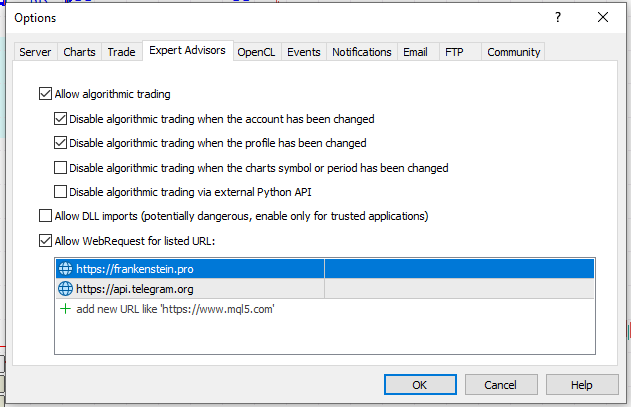
News Indicator
Indicator Flexity uses llama-sonar AI models for the collection of data from the Net.
Based on the gathered data a generalized analytics file is created.
News Indicator displays the results of the last analysis for each symbol:
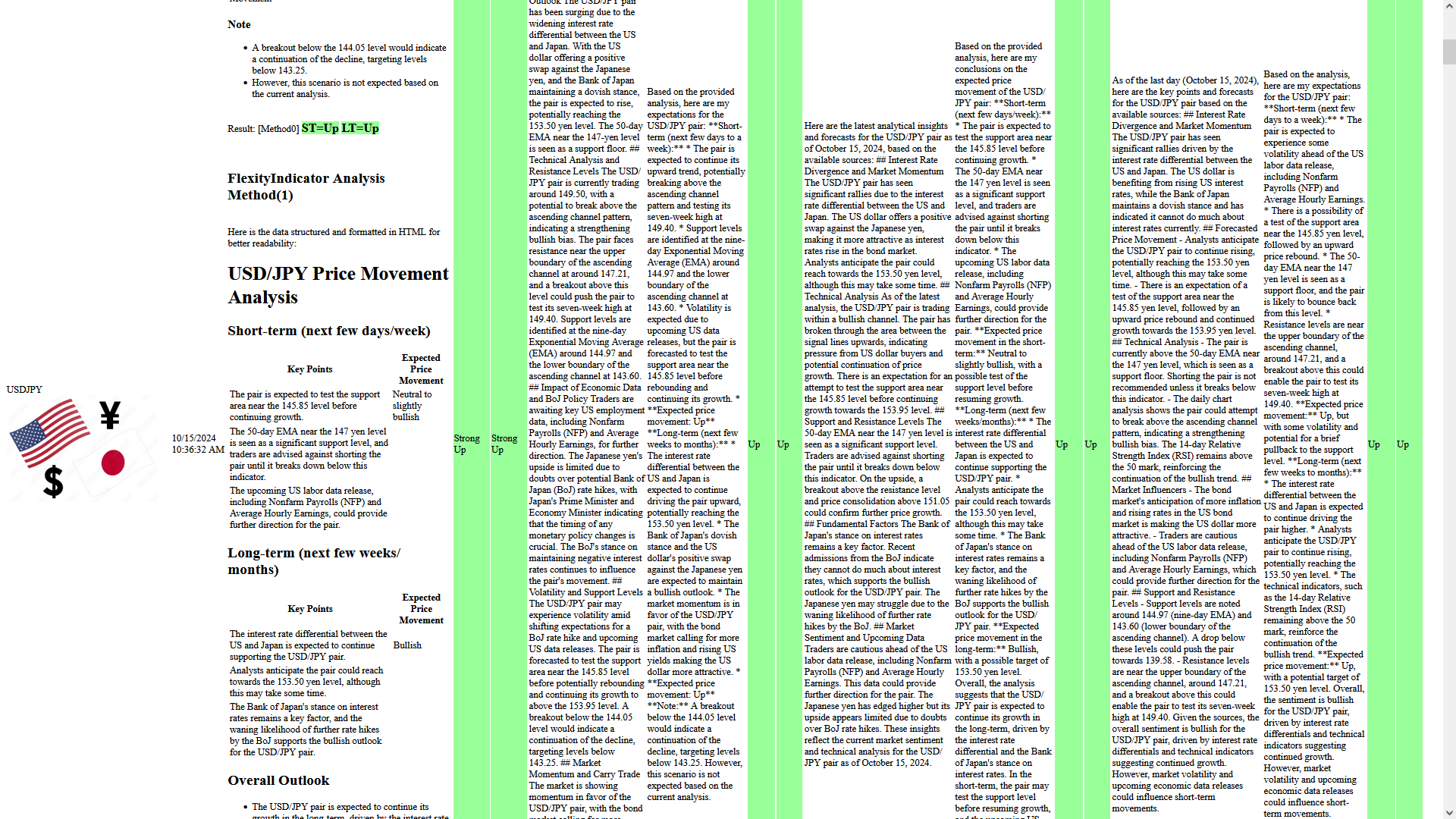
Research results, conducted by AI, is displayed in a form of signals
(separately for short-term and long-term perspectives):
- Strong Up
- Probably Up
- Same/Undecided
- Probably Down
- Strong Down
User can configure FrankPro in such a way to allow trading only
if there's a certain Flexity signal present.
Flexity indicator is updated at least once per day.
Indicator can be used, for example, to forbid trading during news about
incoming stock price fall or currently registered bearish trend.
And vice versa - for SELL trades it is reasonable to check it there's a bullish trend on the Market,
and to forbid trading if there is.
To configure News Indicator Flexity you can use three parameters:
- FRANKPRO_FI_rev - reverse FI input (require Down for Buy, Up for Sell)
- FRANKPRO_FI_st - ST: 4= Require 'STRONG UP', 3='PROBABLY UP', 2='Same', 1='PROBABLY DOWN, 0=off
- FRANKPRO_FI_lt - LT: 4= Require 'STRONG UP', 3='PROBABLY UP', 2='Same', 1='PROBABLY DOWN, 0=off
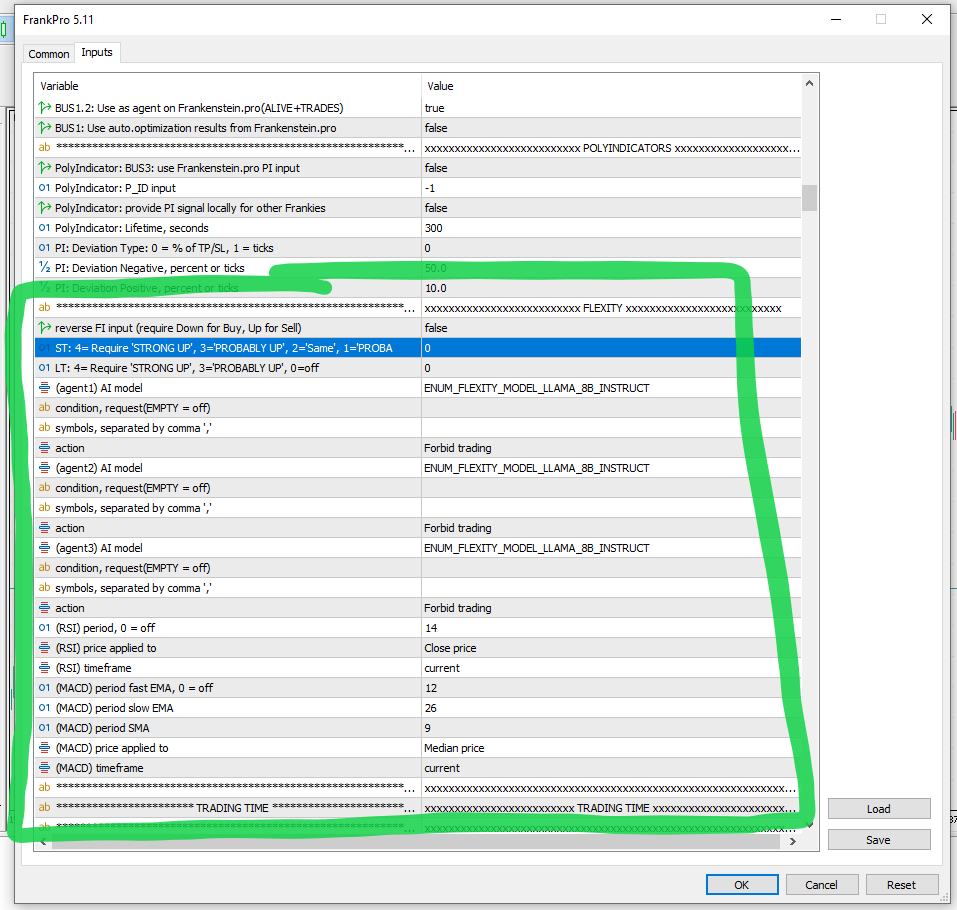
FRANKPRO_FI_rev - reverses signal BUY to SELL, SELL to BUY.
FRANKPRO_FI_st - minimal required signal strength for Short-Term perspective, 4 = require Strong Up, 3 = require Probably Up or Strong Up, 2 = require at least Same/Undecided..., 1 = require at least Probably Down, 0 = off
FRANKPRO_FI_lt - minimal required signal strength for Long-Term perspective
Example: if FRANKPRO_FI_st=3, then EA will trade ONLY IF Flexity is prognosing Strong Up or Probably Up for the short-term perspective.
Forecast of News Indicator Flexity is displayed at the top of chart window:
(Short-Term = 1 day, a few days; Long-Term = weeks/months/years):
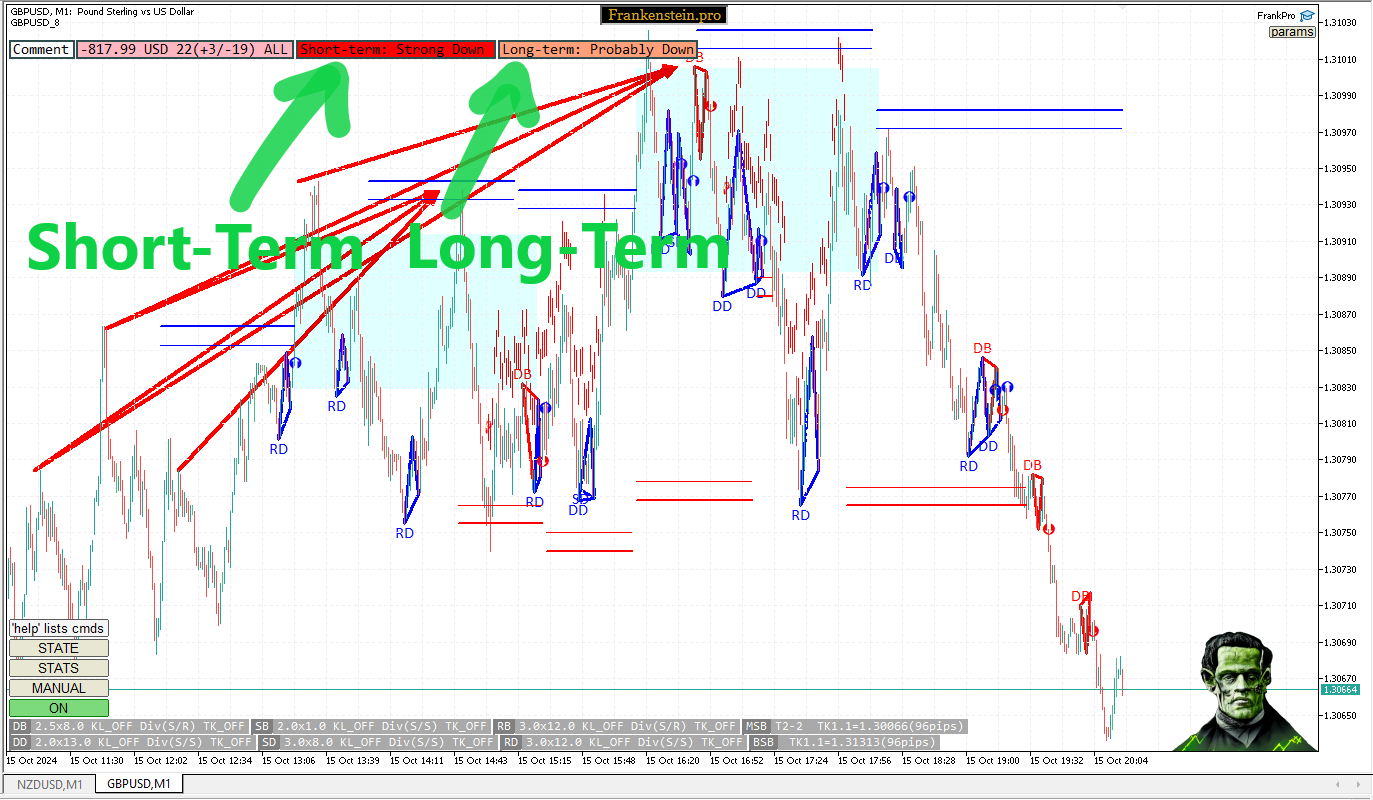
Custom AI requests
User can himself form requests to AI model for market analysis,
creation of trading logic schemes, or to build an original trading system.
For this purpose there's a block of parameters for 3 requests.
A request consists of a 'condition', that will be tested by AI, and 'action' -
that will be performed by FrankPro EA in case if AI returning True(answering positively to the request).
The condition must be simple, such as it can be asked in a form of a question with a simple "yes" or "no"(true or false) answer to it.
The results of the requests are displayed as "C1: True" or "C1: False" infoboxes at the top of the chart window.
"C1: True" means that AI answered "True, Yes" to the specified request "Custom1".
"C1: False" means the answer is - "False, No":
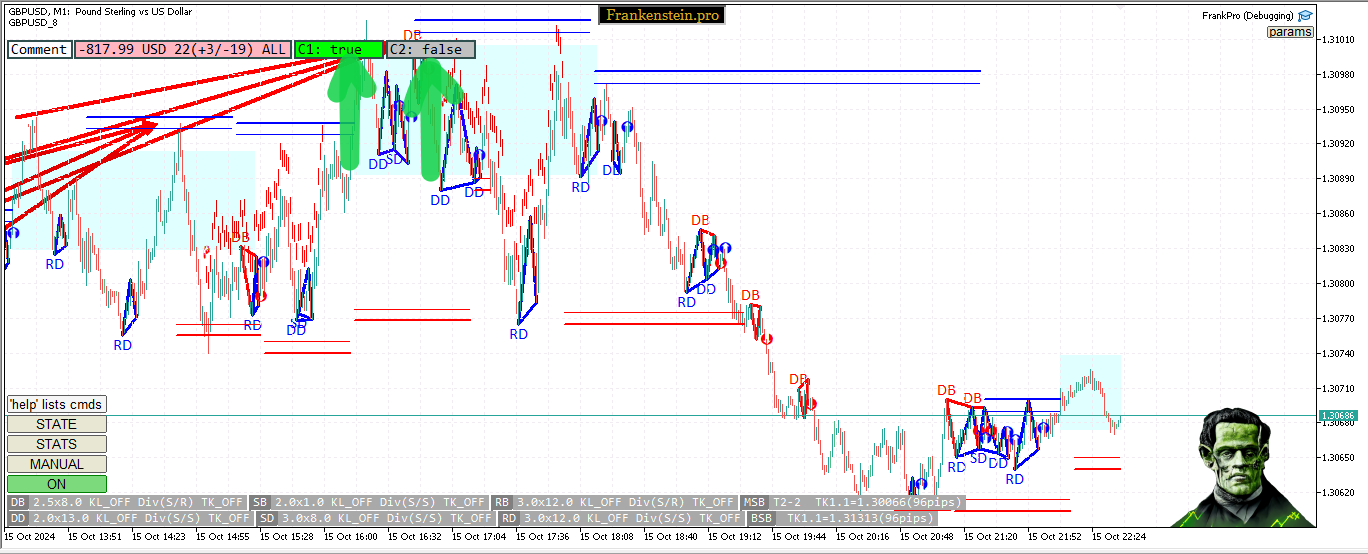
In the next example, condition (question) is: "GBPUSD symbol experiencing bullish trend":
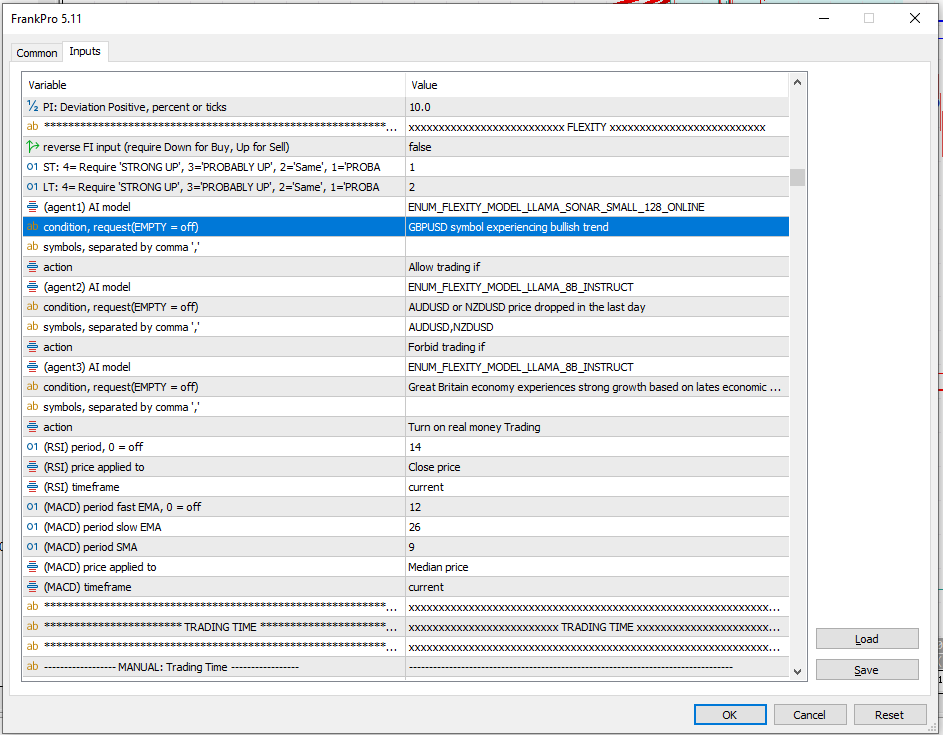
Chosen AI model is ENUM_FLEXITY_MODEL_LLAMA_SONAR_SMALL_128_ONLINE -
"Sonar" type models has access to the Internet.
AI will use a search engine to gather information online,
and answer the condition-question "GBPUSD symbol experiencing bullish trend".
The chosen action is "Allow trading if".
In days, when in the news, or on news sites, there is
an active discussion of bullish GBPUSD trend - trading wil be forbidden.
Another example of a custom request:
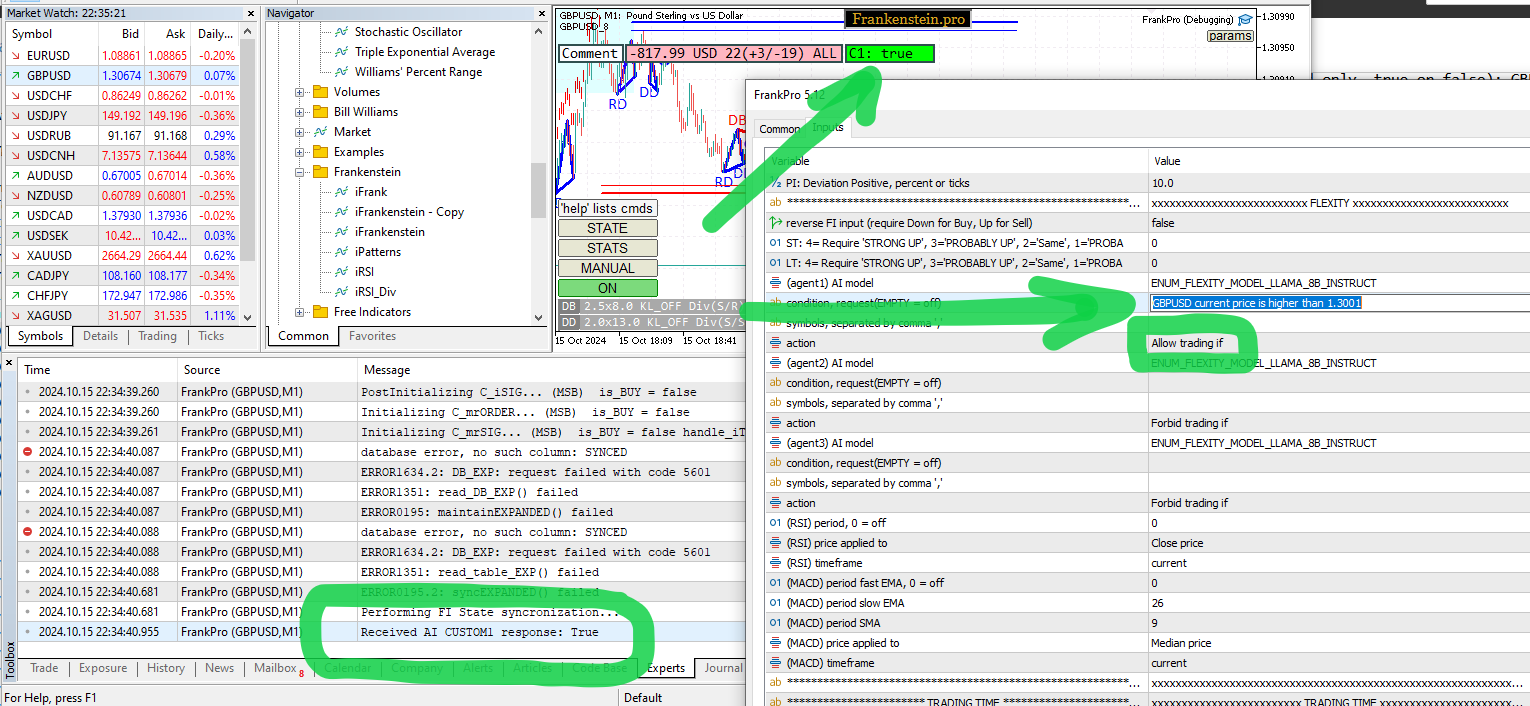
Accessible Data
Requests can be accompanied by data from RSI and MACD indicators for the symbol
(three values are accessible: the last, the penultimate, the antepenultimate).
For these indicators there's a separate block of parameters:
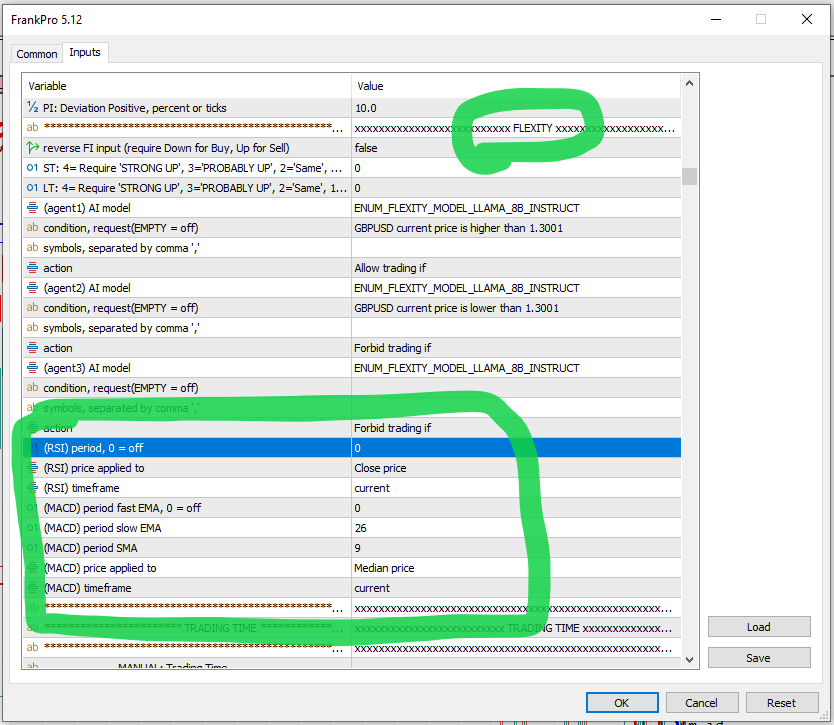
AI can analyse this data and perform trading action.
AI can directly access data(without using the Internet access): current price,
yesterday's close price, last Friday's 'close' price.
To load data from other symbols - User can specify FRANKPRO_FI_custom1_symbs parameter -
"symbols, separated by comma '," (EURUSD,GBPUSD,...).
Symbols' names are entered without spaces, separated by comma: GBPUSD, USDCHF, XAUUSD
EA will download historical data for the symbol and send it to AI model.
Make sure that the chosen symbols are available and chosen as well in the MarketWatch!
Prices of the specified symbols will be available to AI model for analysis.
Values accessible: current price, yesterday's close price, Last Friday's close price.
Maximal flexibility is achevied when applying Sonar-type llama AI models:
these models are connected to the Internet through search-engines.
llama-sonar can find any information on the Net and analyse it(perform simple analysis).
For ex., it is possible to ask the neuronal net to perform search for any event or
economic data, or company data and analyse that data.
Examples of Conditions(requests)
"BTCUSD price is going up the last week." (AI will conduct search and answer YES or NO)
We can use this condition to forbid the robot trading when the condition is true.
Or, vice versa, allow trading only when the condition is met.
This way, the robot will trade BUY only then, when
there's mostly 'bullish' sentiments on the Market, in the news.
Another request example:
"Current MACD indicator value is higher than 35.2"
It is possible to forbid a robot trading, if MACD value of the specified TimeFrame exceeds the threshold.
This is an easy and comfortable approach to update and tune
robot's strategy in response to market situation.
One more request example, for Fundamental Analysis trading:
"Japan Central Bank raised the key rate above 0.25%".
As a result of a request any requested action is performed: switch to real|virtual mode,
(start|stop) trading, close all open positions.
Actions
When the contition becomes true, the chosen action is performed.
Available actions list:
- ENUM_FLEXITY_ACTION_FORBID // Forbid Trading
- ENUM_FLEXITY_ACTION_ALLOW // Allow Trading
- ENUM_FLEXITY_ACTION_VIRTUAL // Turn On Virtual Trading
- ENUM_FLEXITY_ACTION_REAL // Turn On Real Trading
- ENUM_FLEXITY_ACTION_CLOSE_ALL // Close all open positions(for the robot)
Potentials and limitations
User can specify practically any request to AI model,
and configure the EA reaction to the AI's response.
The function is powered by Perplexity, every request costs credits(cents $),
the frequency of the requests is limited to 1 request per each robot daily.
(Paid Subscription Users can access AI function without any limitations)
Last update time(update of the News Indicator Flexity and customized AI requests results)
can be seen at STATS tab:

The described above functionality allows for creation of trend or protective filters with AI chat models:
forbidding trading during shicking events in the World, limiting trading to BUY or SELL
during bullish or bearish trends, e.t.c.
Possibilities are endless when applied creatively - AI llama can understand
complex requests, and the Sonar type models can scan the Internet.