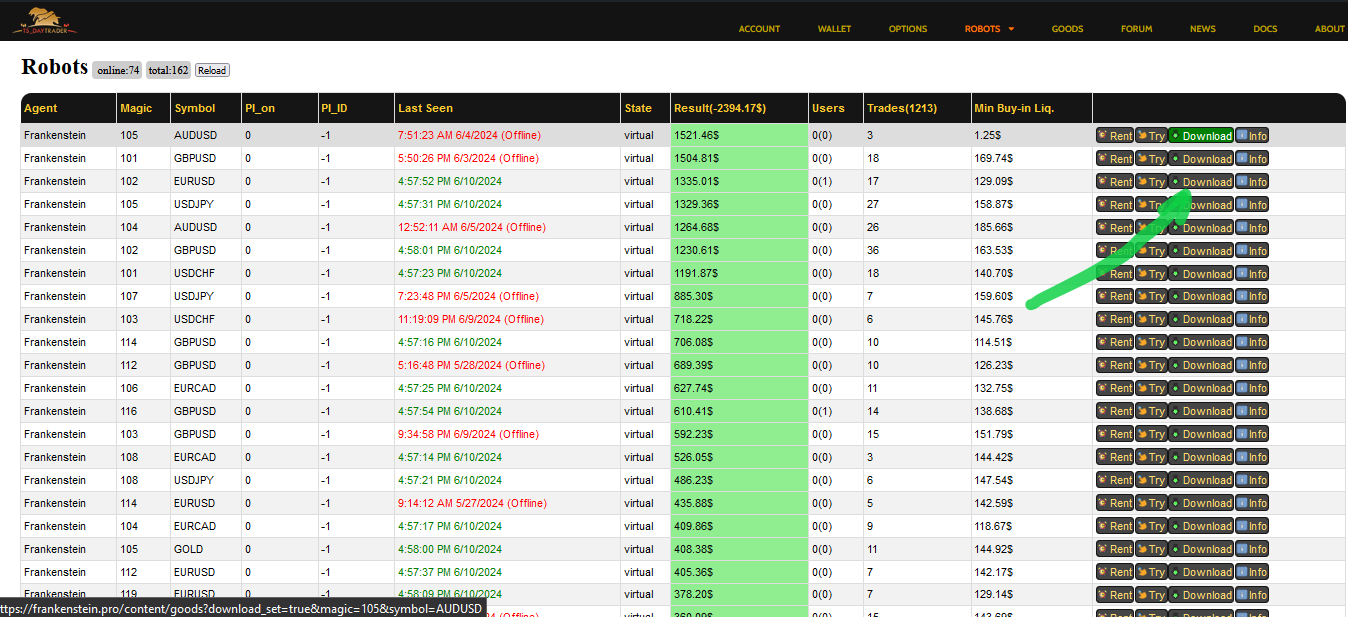Trading
The article describes ways of application of Frankenstein EA and TS_DayTrader system.
Automation
The simplest way to use the system to gain trading advantage - set up complete automation.
This is the most rational investment mechanism.
Hundreds of robots are running 24/7 on Frankenstein.pro servers.
The best performing strategies can be automatically installed for trading on your PC.
Frankenstein Admins manually select most promising robots every week,
User can choose to rely on Editor's list of robots and clone-trade the robots selected
by Frankenstein.pro professionals.
Fundamental Analysis + Automation
Identify the current trend on the market, using Fundamental Analysis and Technical Analysis,
then install or mount one or a few robots.
Say, you notice the bear market for EURUSD, and want to trade short.
Rent a robot that trades only SELL deals(only goes short - trades exclusively patterns DB,SB,RB,SSB,MSB).
The robot will open only SHORT positions for you,
identify the corrections of the main trend and trade only the desired "tops".
There's no need to manually perform TA, wait for the best possible entry to occur,
no need to spend hours a day observing the chart.
You can use the freed up time to dig deeper into Fundamental Analysis or spend the time looking for
other markets you'd like to trade.
Local Installation, Executables
Another way to trade with Frankenstein - download and run the executables.
Agents installed on your hardware will observe the market 24/7.
Set up Optimizator.ex5 to run autonomous training.
All of the executables are available for purchase or rent.
Available in MQL5 Market.
You can choose and download .set with input paramters at the Robots Page by clicking on 'Download':
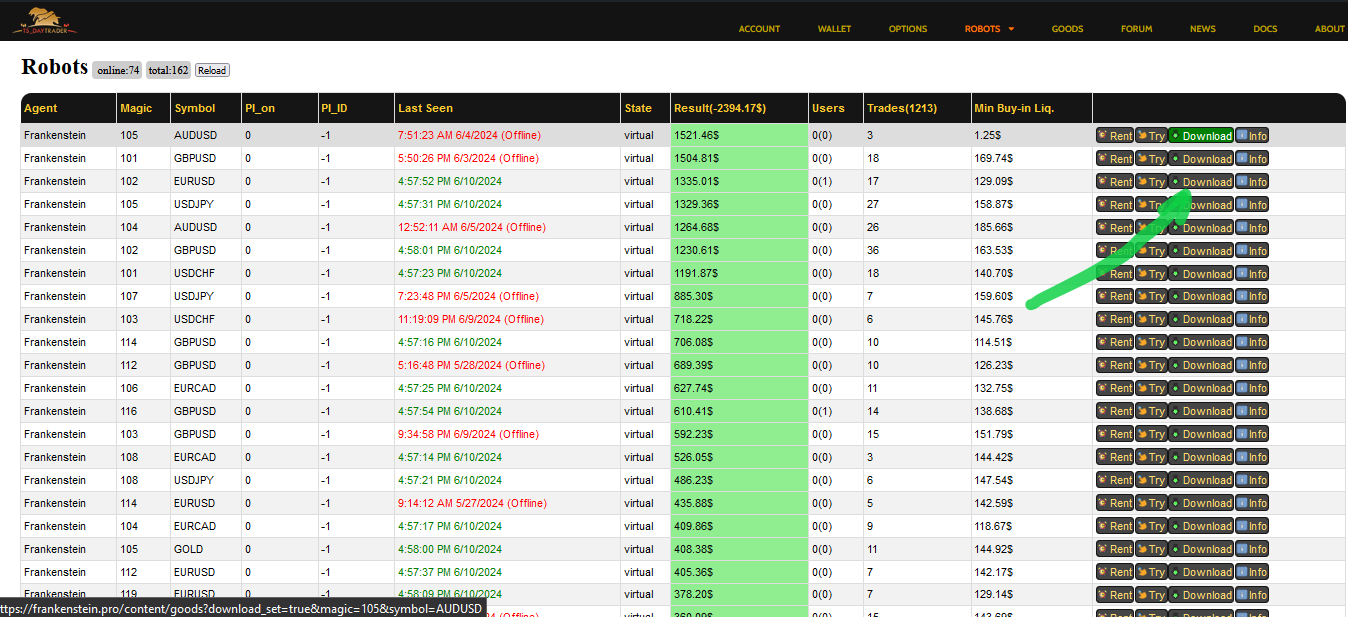
Then, you can set up Frankenstein EA with the downloaded configuration file locally, on your hardware, within the MetaTrader5 environment.
Fundamental Analysis + Standalone Local Installation
Frankenstein EA or FrankPro EA can be used creatively, for example:
Say, you noticed BTCUSD uptrend. It's been 3 months of gains for BTCUSD,
and you expect the price to continue following this trend for at least another few weeks.
A way to act here is to download a .set for BTCUSD from the Robots Page or Optimization Page.
The set should be for one of the BUY patterns: DD, SD, RD, SSD, BSB.
Optimize the .set file in Tester application with your broker(Frank.ex5 is for optimization).
It is advised to optimize at least the SL and TP parameters.
After optimization user arms the parameters set.
Robot is armed to trade the dips now.
Fundamental Analysis + Swarm
The FrankPro EA, also available for purchase in MQL5 Market,
features Polyindicators and Automatic Optimization.
Configure a group of Frankies working together in a Hive-like manner,
making complex predictions based on parallel processing.
(check the Local Installation chapter for more info...)
You can install dozens, hundreds of FrankPro agents, creatively turn them on/off when reacting to the market changes.
The swarm can be controlled by Optimizator.ex5 and automatically optimized.
This combination leads to a highly agile and adaptive set-up.
Frank.ex5 - Lightweight version
The Frank EA(LWV) is available at MQL5 Market.
Separate build, designed specifically for purposes of optimization.
It is LightWeight, fast, lack any GUI, and optimized for the fastest performance.
.set files are intercahangeable and compatible with the full version - Frankenstein.ex5 or FrankPro.ex5.
Create your own matrices, trade with them, share them, send them to us, we will publish them in the optimization pool.
Telegram channel
Frankensteins we run are posting signals to telegram channels 24/7.
Subscribe for signals and news:
Telegram Channel 1
Telegram Channel 2
Keep an eye on fresh trading signals, they are posted with a little delay(2-3seconds).
Signals are useful when trading manually, old-school.
Invest
We are growing the hardware setup.
The system can be scaled up hundreds of times.
A better, smarter, bigger trading AI setup is coming.
The goal is an optimization pool of over 1000 robots
to create a wide investment bag.